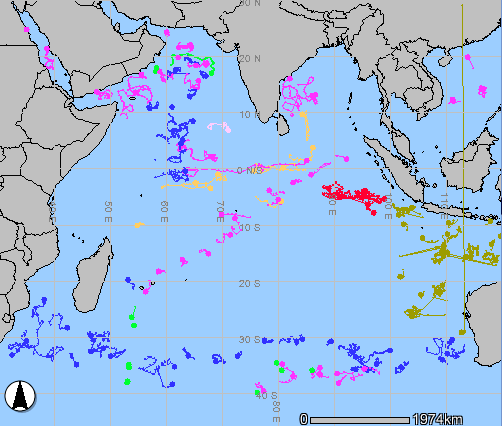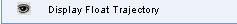
Display Float Trajectory option will allow users to toggle between visible or not visible of float trajectory. Changes to the visibility will immediately take effect and map will be automatically refreshed.
To display float trajectory:
Click the check box available on bottom right side of page. The eye symbol will appear on the screen denoting that layer is visible and map will get automatically refreshed displaying float trajectory. The color of different countries float's trajectories will be same as floats.
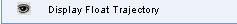
Following figure showing map with float trajectories.