Future Planned Deployment
Details of Argo can be entered in Float
Details Page. User can navigate to this page by clicking on  either from Organization
Details page Or Update message
page.
either from Organization
Details page Or Update message
page.
Future Planned Deployment
Details of Argo can be entered in Float
Details Page. User can navigate to this page by clicking on  either from Organization
Details page Or Update message
page.
either from Organization
Details page Or Update message
page.
This will enable user to navigate Float Details page as shown in figure.
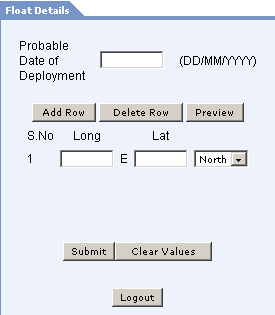
Enter probable date of deployment in the available text box in DD/MM/YYYY format.
Enter Float location details in Longitude and Latitude with direction in the Long & Lat text boxes provided.
Clicking
 will add new row
to enter location details of another float. Similarly User can add many
floats upto maximum of 25.
will add new row
to enter location details of another float. Similarly User can add many
floats upto maximum of 25.
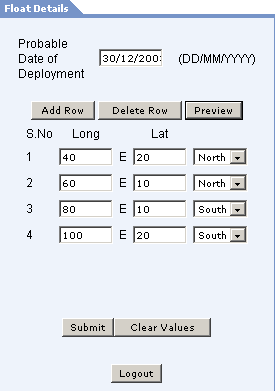
Clicking
of  will delete
last row from the list.
will delete
last row from the list.
Clicking
 will enable user
to preview the location of these floats on the map. These floats will
be highlighted on the map as shown in figure.
will enable user
to preview the location of these floats on the map. These floats will
be highlighted on the map as shown in figure.
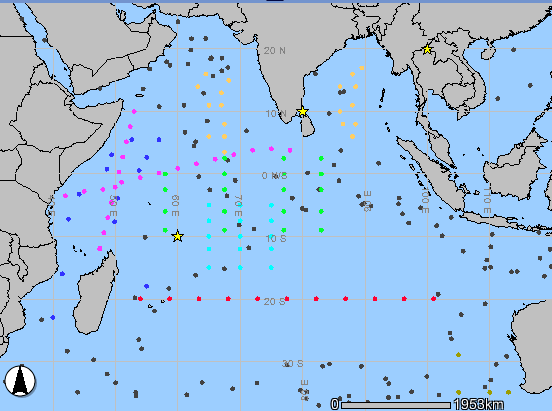
Clicking
on  will clear all the float location details as well refresh
map also to remove points displayed in preview option.
will clear all the float location details as well refresh
map also to remove points displayed in preview option.
After
entering all planned future float values, Click  to send
these details to INCOIS.
to send
these details to INCOIS.
Clicking on  will
enable user to navigate back to home page.
will
enable user to navigate back to home page.