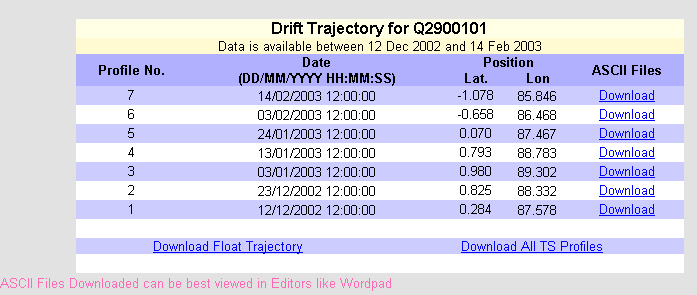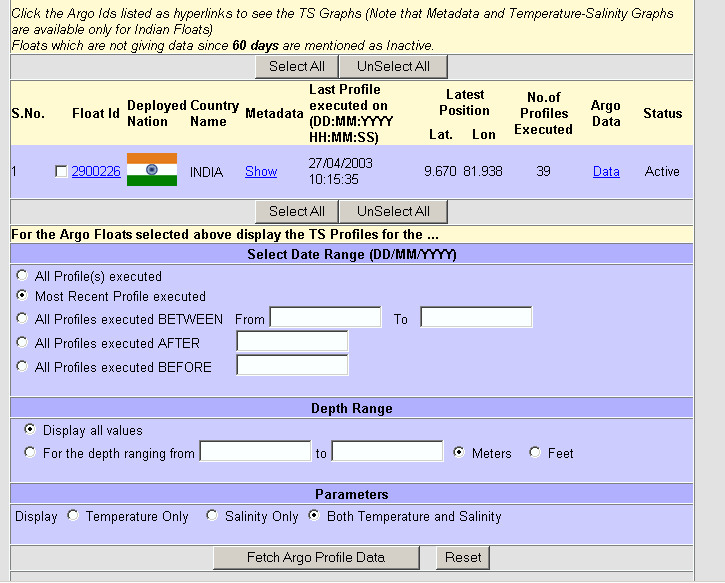
To Select Argo Floats:
Argo floats can be selected by following three ways.
Using Box Select
Using Find Floats by WMO ID option
Using List Floats Option
Note: By clicking on above hyper links, Help for respective topics will be displayed.
To fetch the argo profile data:
Select argo floats by one of the above explained options. All the above options will allow users to navigate to User Selected Argo page.
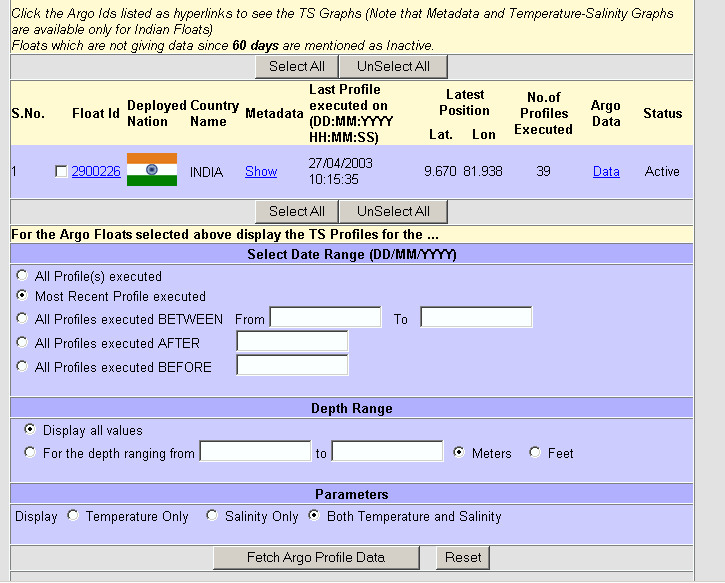
In User selected argo floats Page, all selected argos will be listed with details like Float Id, Deployed Nation, Link to Metadata, Last profile executed data, Latest position in latitude, longitude, No of profiles executed,a link to Argo Data as shown in following figure.
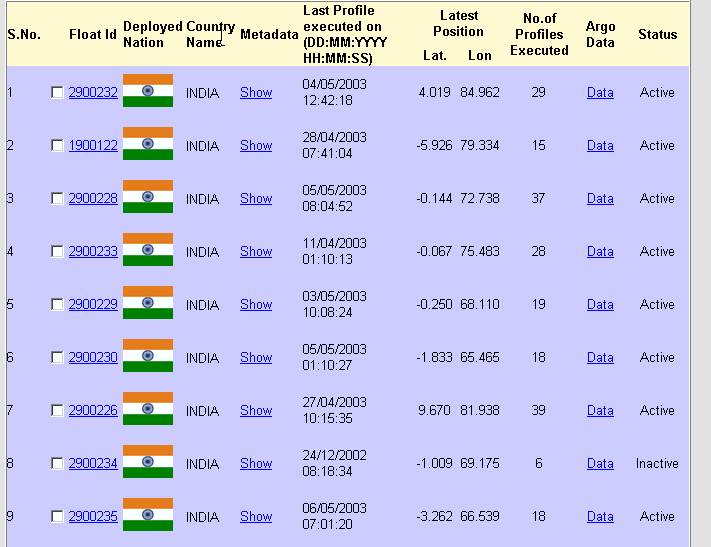
Clicking on Float ID link will show the Argo graphs like Temperature, Salinity, Density graphs in a separate page.
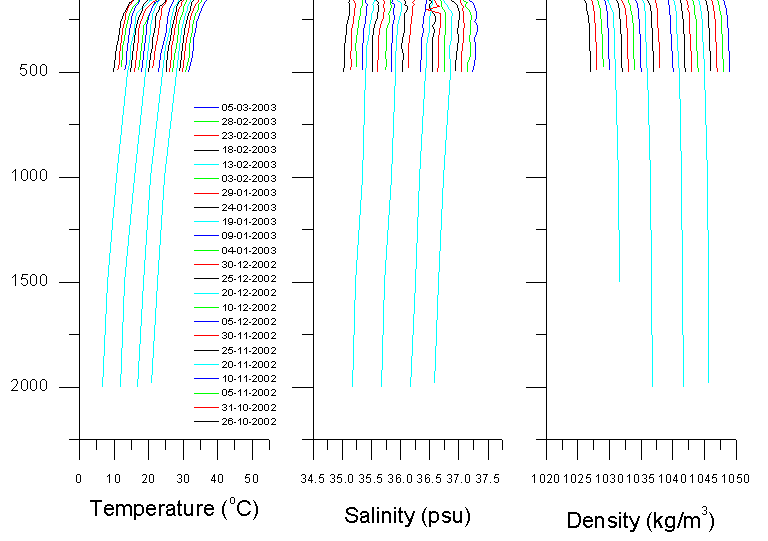
Clicking on Metadata link will show the meta data regarding selected argo float as shown in the following example.
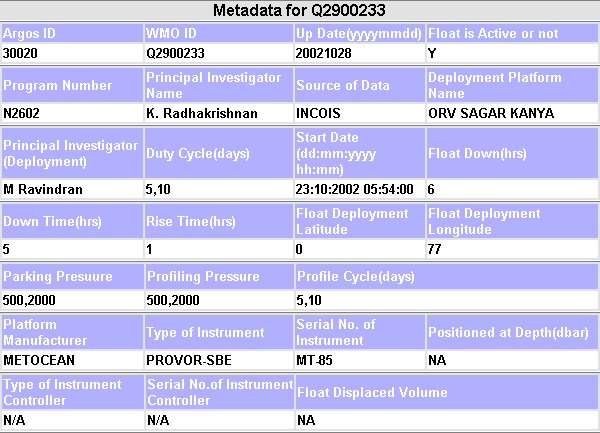
Clicking on Data link will show Argo Depth Values page which contains drift trajectory details and facility to download float trajectory, ascii files and TS profiles.